Add admin member
Give admin rights
As part of managing your space, it may be necessary to give administrator rights to some members of your organization. These rights allow these users to manage space settings, add or edit events, manage subscriptions, and have full access to all the features needed for effective tracking and management.
How to assign these rights to a member:
- Go to "User-rice" from the menu on the left.
- Select the email address of the member concerned.
- Click the "Give administration rights" button.
- If the option to give permissions does not work, it means that the email has not yet been validated. In this case, the person will have to redo the account creation procedure on Lespass, in order to receive the confirmation email.
- A message will be displayed to confirm the manipulation.
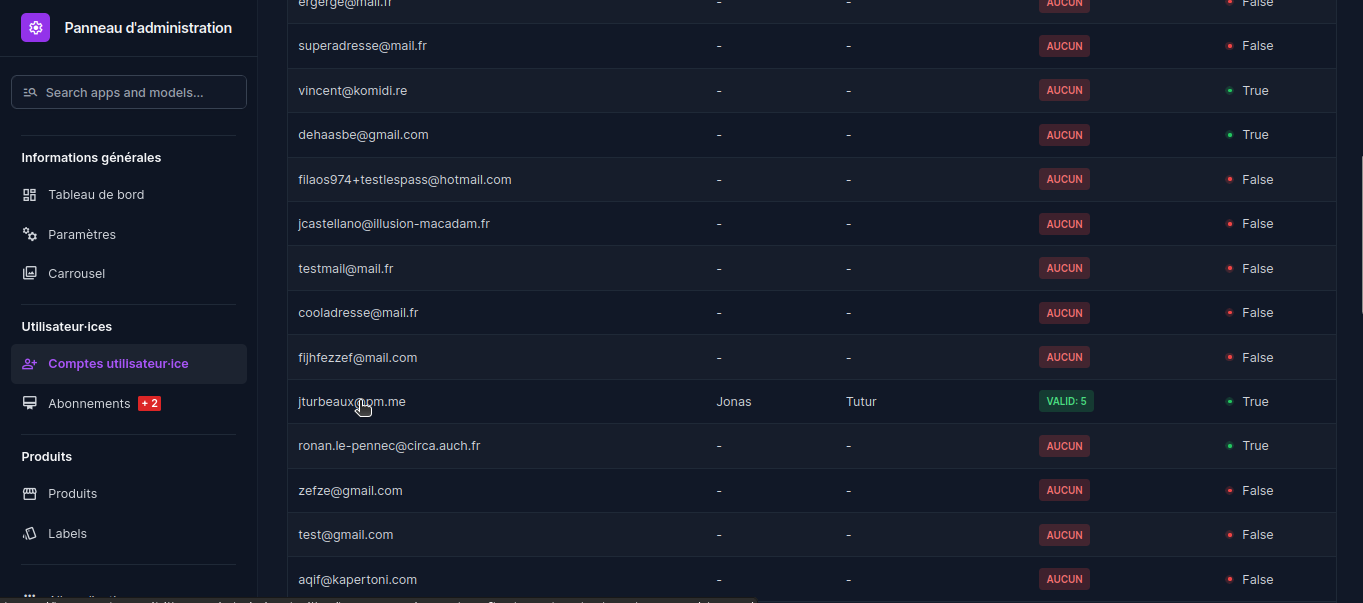
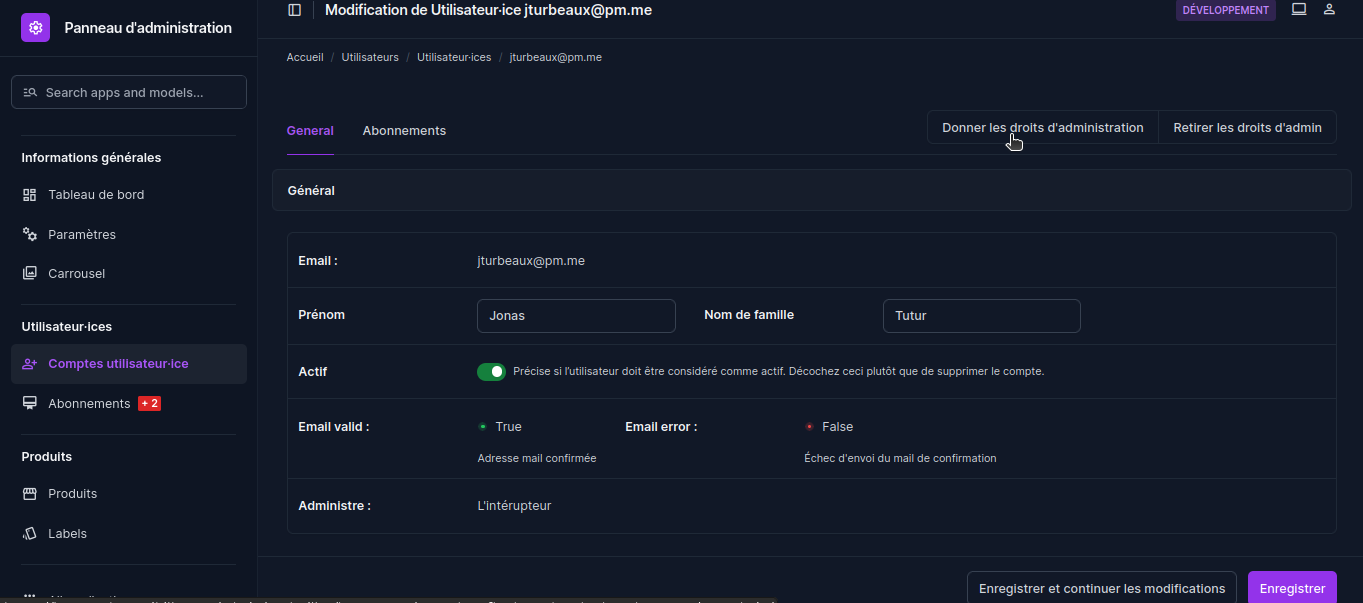
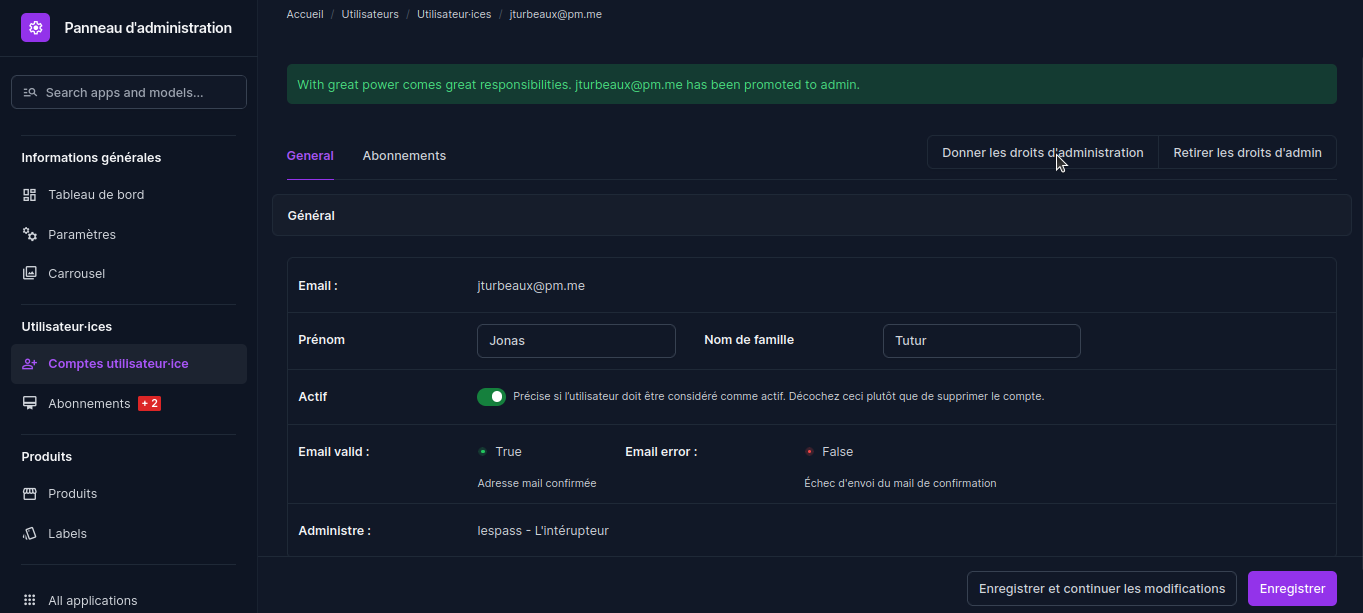
warning
Granting these rights must be done with care, as these users will have full control over the administration of the space.
note
Once administration rights are granted, the cashless card linked to this email address will be considered as a primary card (cf. Cash register > Primary card). To remove the administration rights, simply click on the "Remove admin rights" button at the top right.