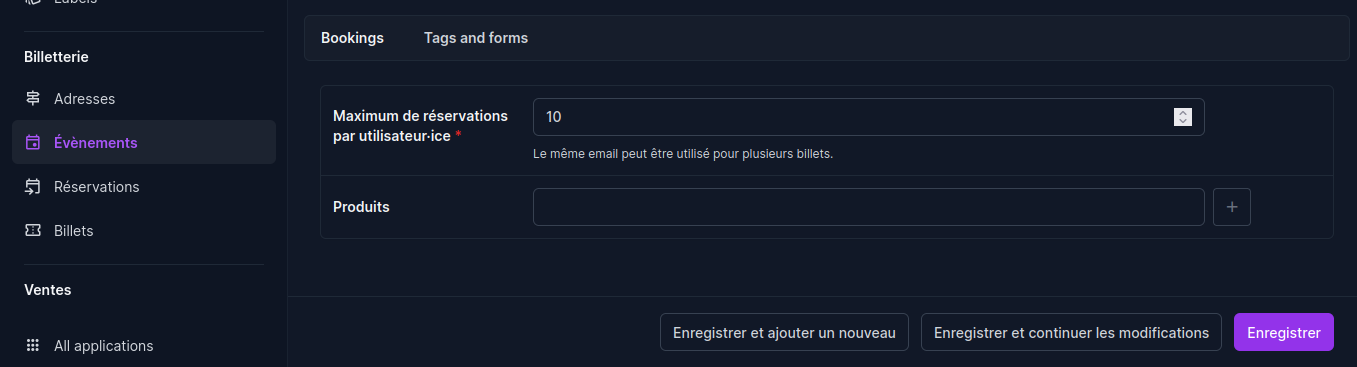Create a free event
It's that simple!
1- Add or modify an event
-
Click on the “Events” category in the left-hand column under the “Events” tab.
- If you haven't yet created your event, click on the “ADD EVENT +” button in the top right-hand corner.
- If your event already exists, click on its name in the table.
*You can sort alphabetically, by date or use the search bar.
-
Go to the "Products ” field.
-
Unselect all products (Ctrl + left-click).
*Products should no longer be grayed out or highlighted in blue.
*Or click on the cross next to each selected product. -
Save** at the bottom of the page.