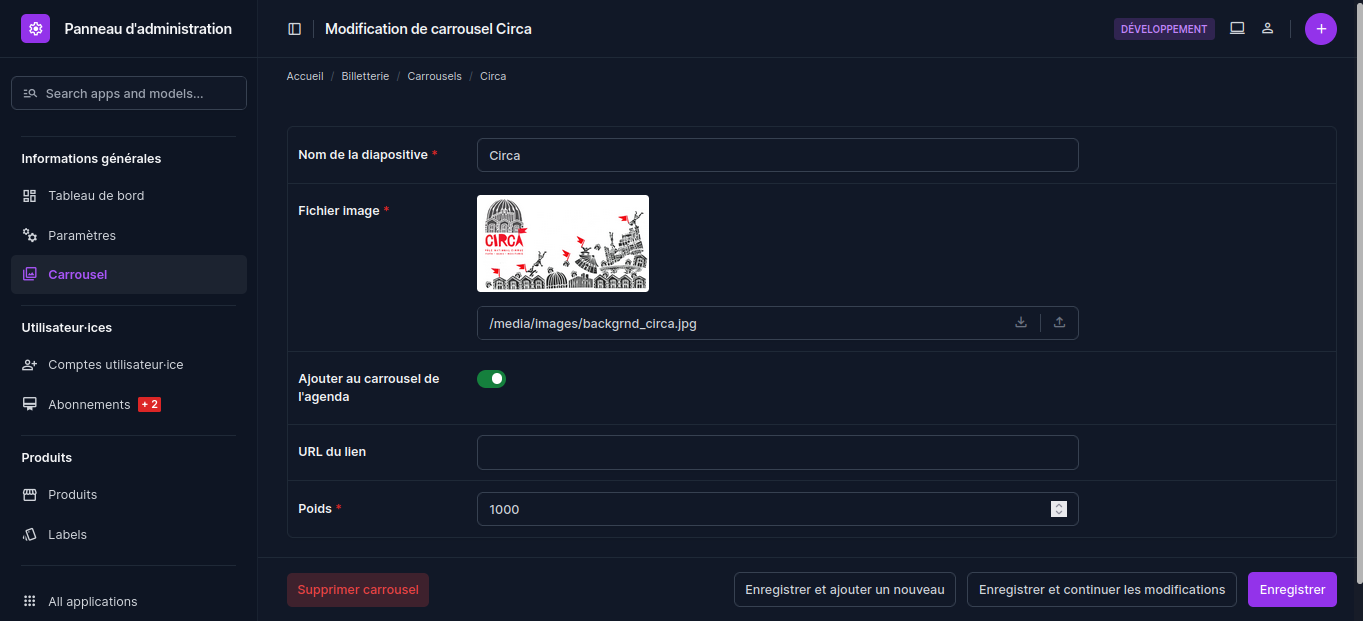Lespass settings
Dashboard
You've decided to switch to TiBillet, but need some help? Don't hesitate to contact us for a consultation, priority support for specific requests or development services.
Click on "Make an appointment with the team ”.
If documentation is sufficient, click on "I'll get by with documentation ”.
You'll be able to follow :
- Product performance over the last 28 days.
- Most popular products in the last 2 weeks.
- Current system health.
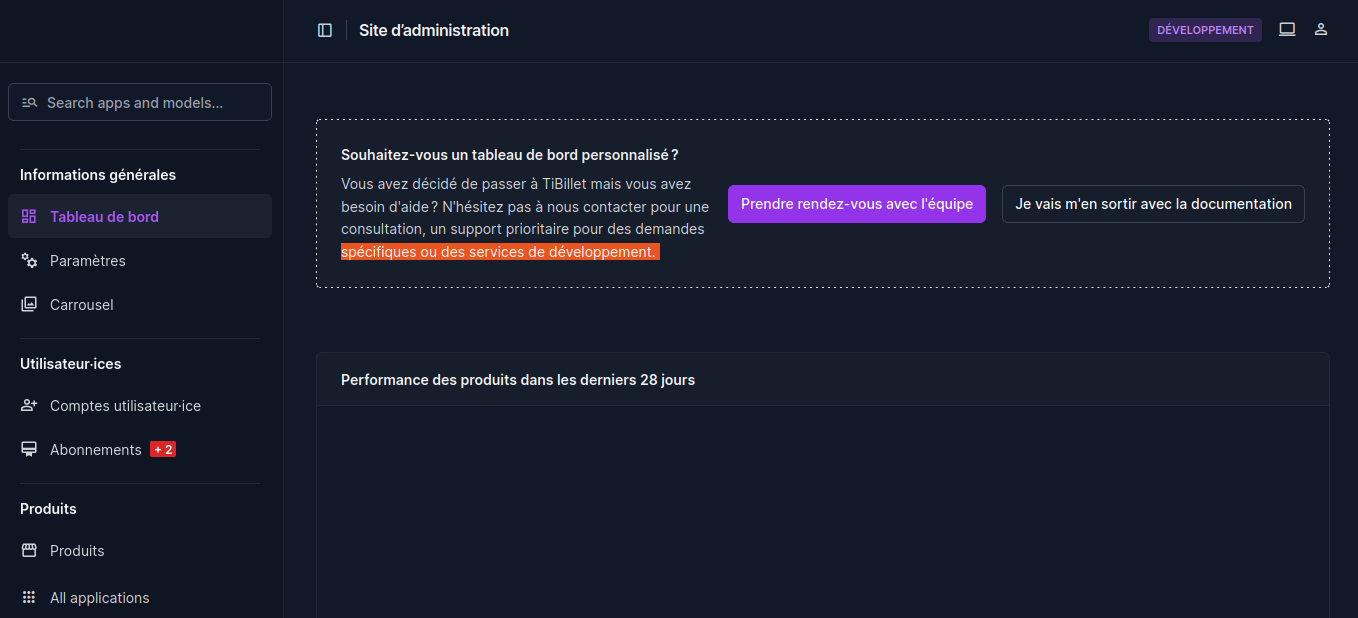
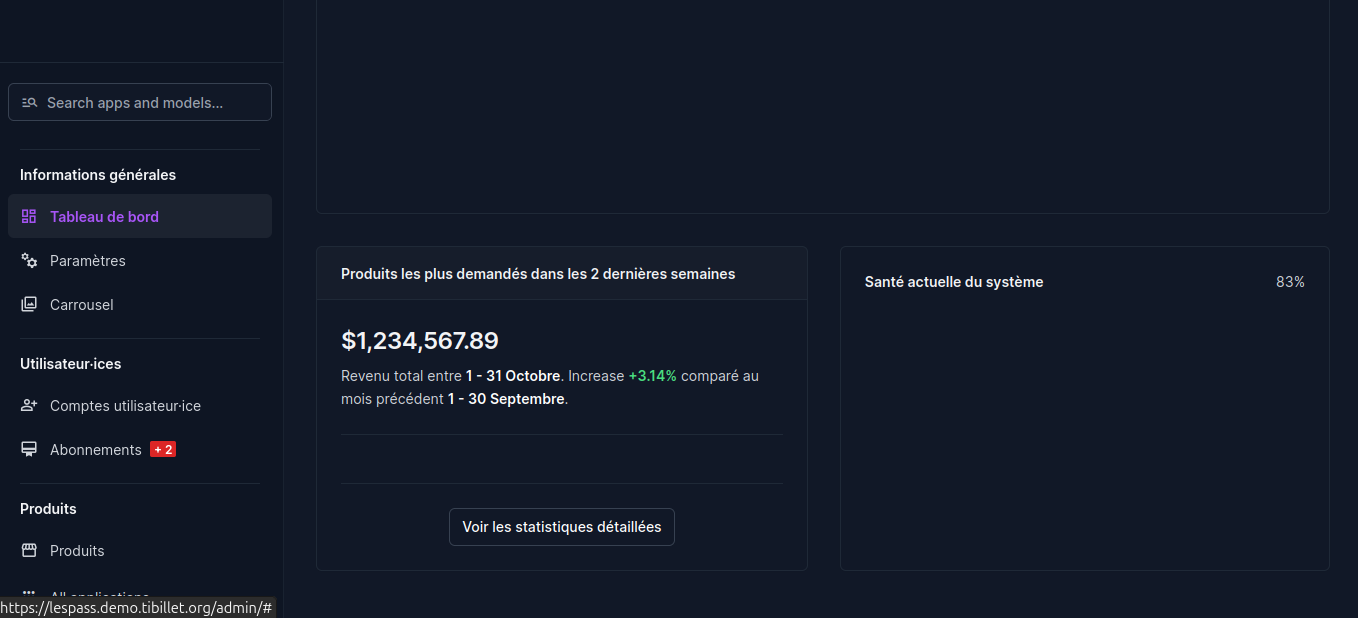
Space settings
Settings
Your space settings allow you to enter your general information and connect it to the pages that belong to you.
Fill in the following information:
- Collective name
- Short description
- Long description
note
This information will be displayed on the home page, to welcome the customer to your space.
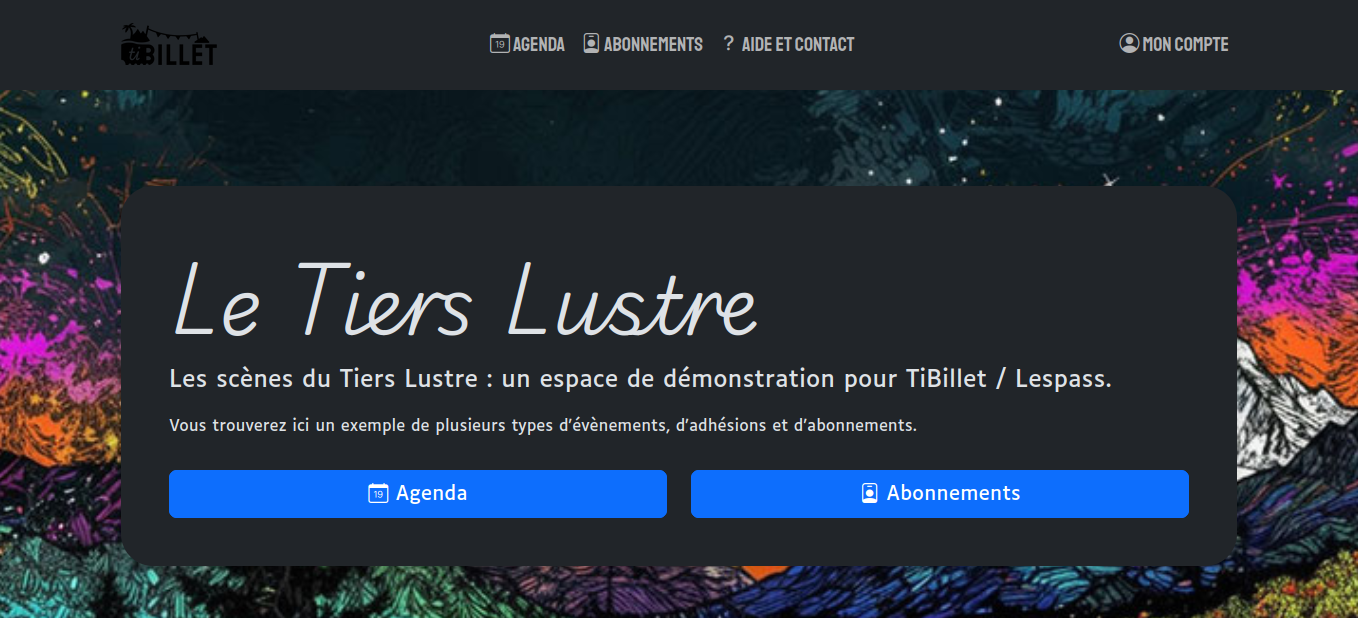
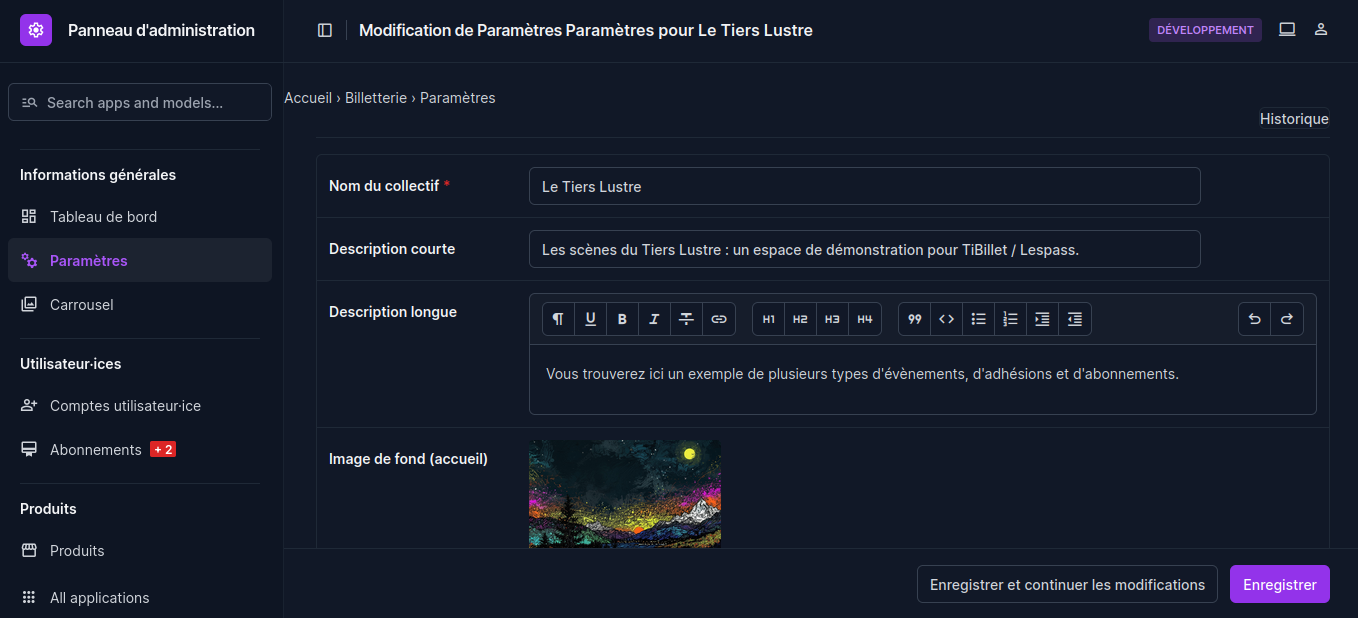
- Choose your home page image
- Place your logo
- Enter your address
- Your contact number
- Your e-mail address (help and contact page)
- Enter your website address
- Set your time zone
- Manage the "default maximum gauge ” (this allows you to select the number of customers who can reserve tickets).
- Choose the "Subscription page name ” (you can leave the default term).
- Choose the "Agenda page name ” (you can leave the default term).
- Enable simultaneous bookings (events need start and end dates to be comparable).
- Customization section
- Allows you to change the title of the membership form's inputs
- Stripe section
- This section allows you to check whether your admin area is connected to your Stripe account.
- Register
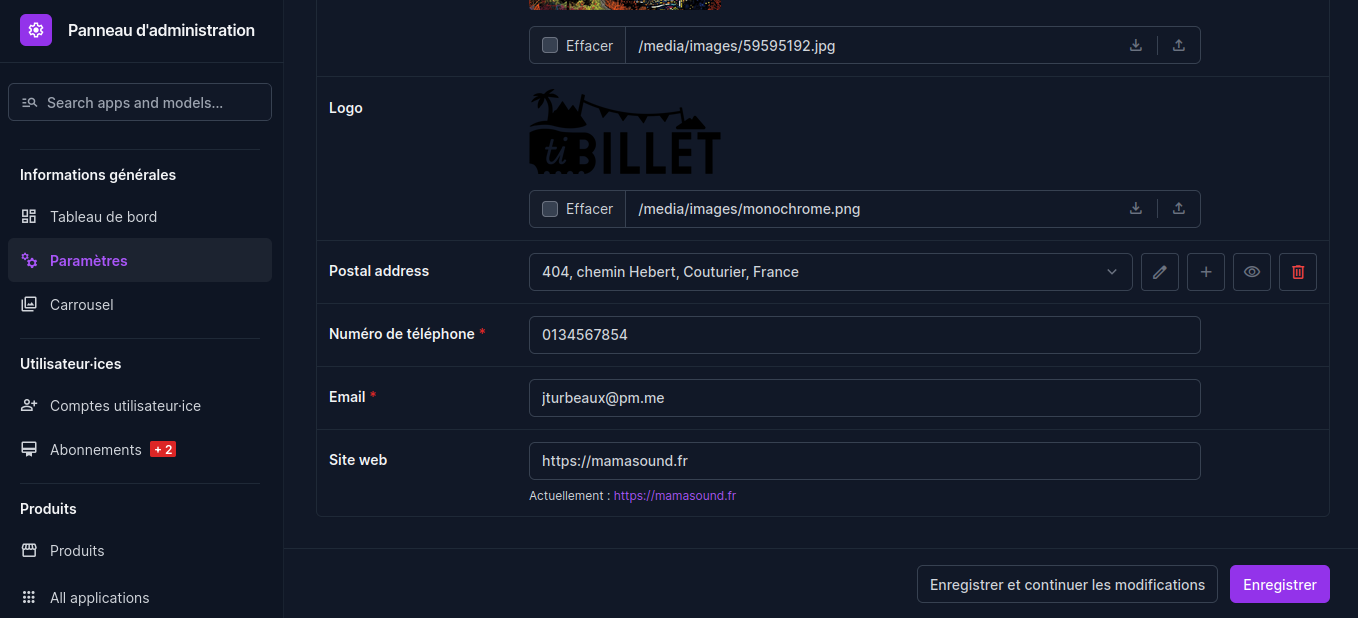
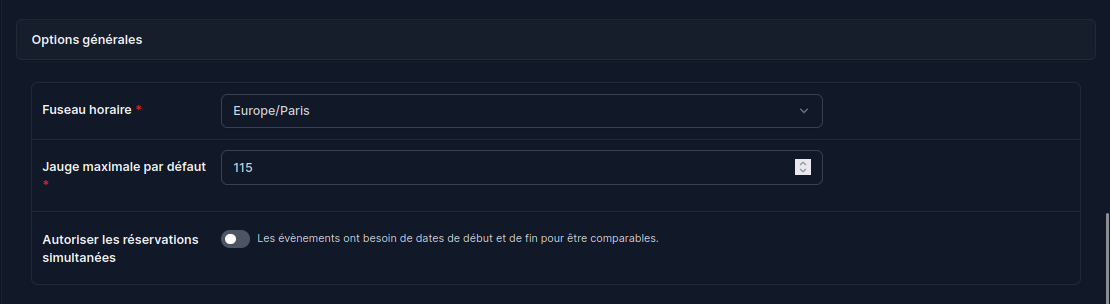
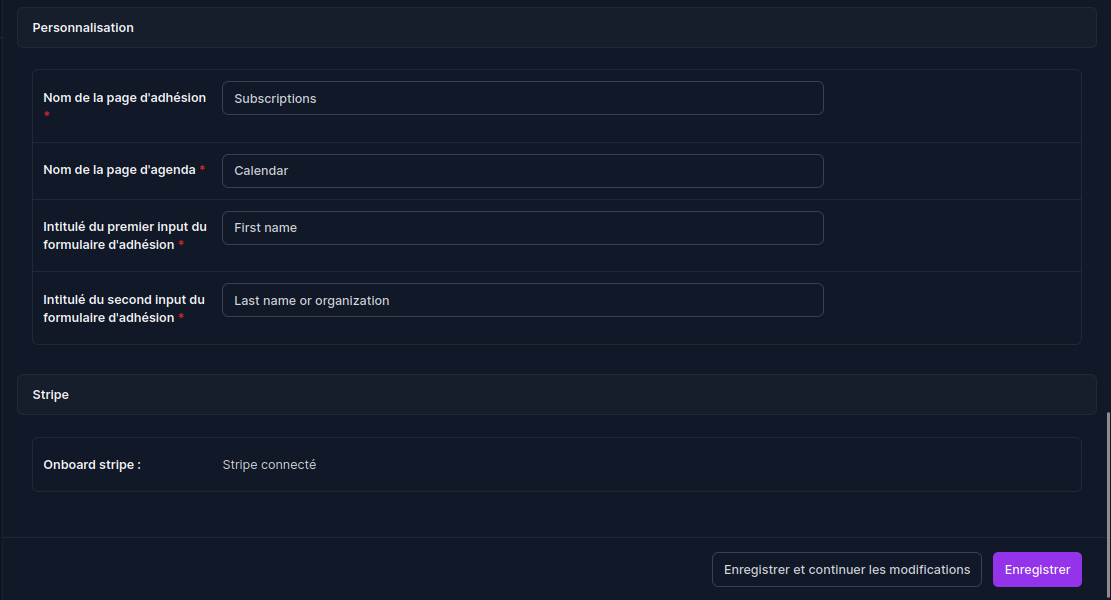
Carrousel
Add your event banners to the "Carrousel ” category, and they'll be visible in the calendar carrousel.
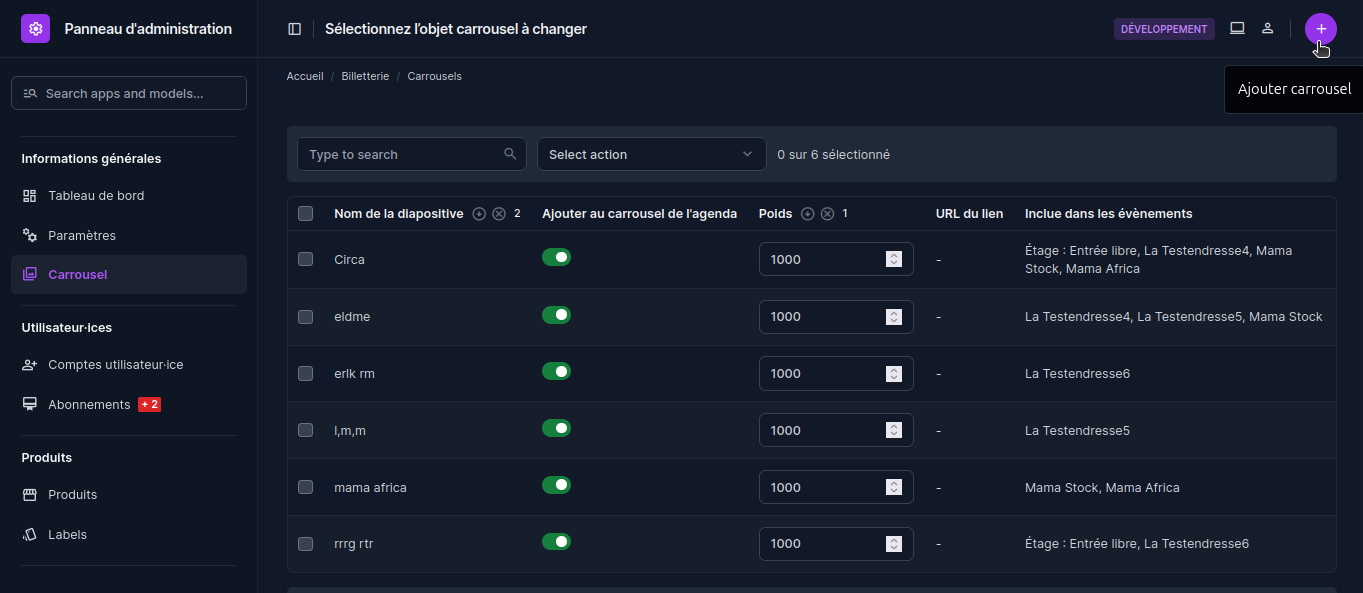
Add an image
- Click on the “+” button at top right.
- Fill in the form.