Creation of the collective space
The creation of your space will enable you to manage your events, reservations and memberships, which you will publish via your admin space.
You'll also need to set up a Stripe account to track transactions and payments.
Creating your space
To create your space, go to the bottom of the web page:
- Click on the button "I create a space for my collective ”.
- Enter your e-mail address and confirm it a second time.
- Enter the name of your collective.
- Activate the button if you wish to have a Laboutik cash register.
- Click to accept the easy-to-read and easy-to-understand terms of use!
- Choose your domain name between tibillet.coop and tibillet.re.
- Click on "Confirm ”.
- You'll receive a welcome e-mail and a link to create your Stripe account. (Don't forget to check your spam!)
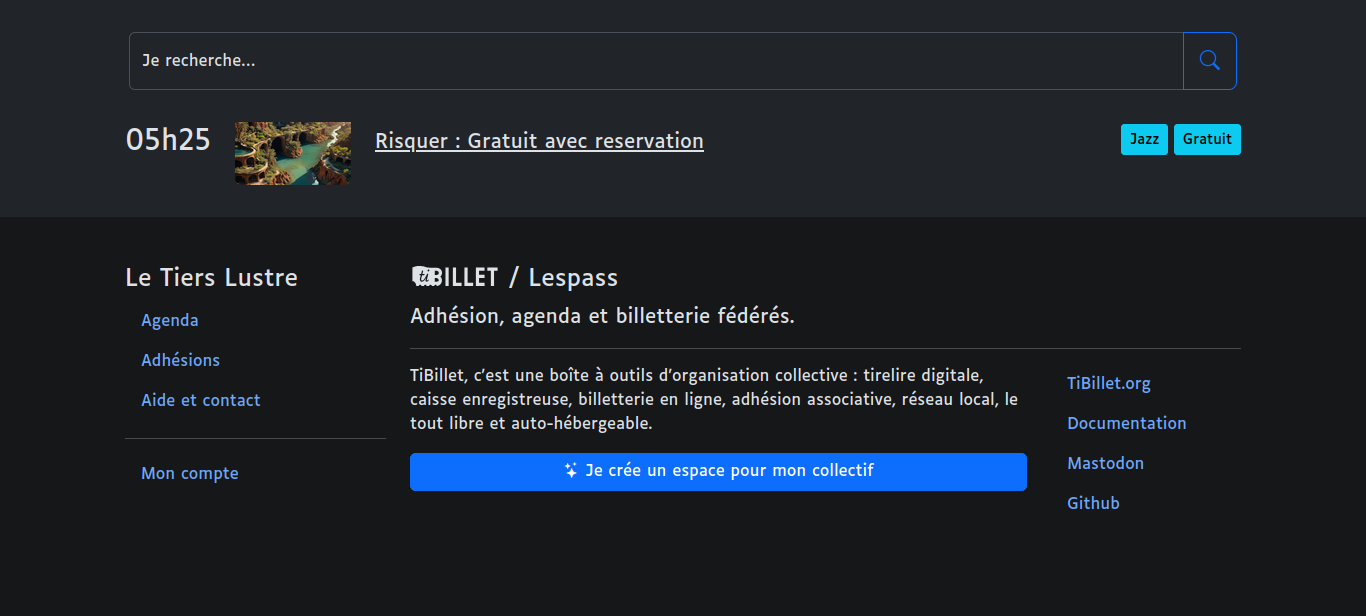
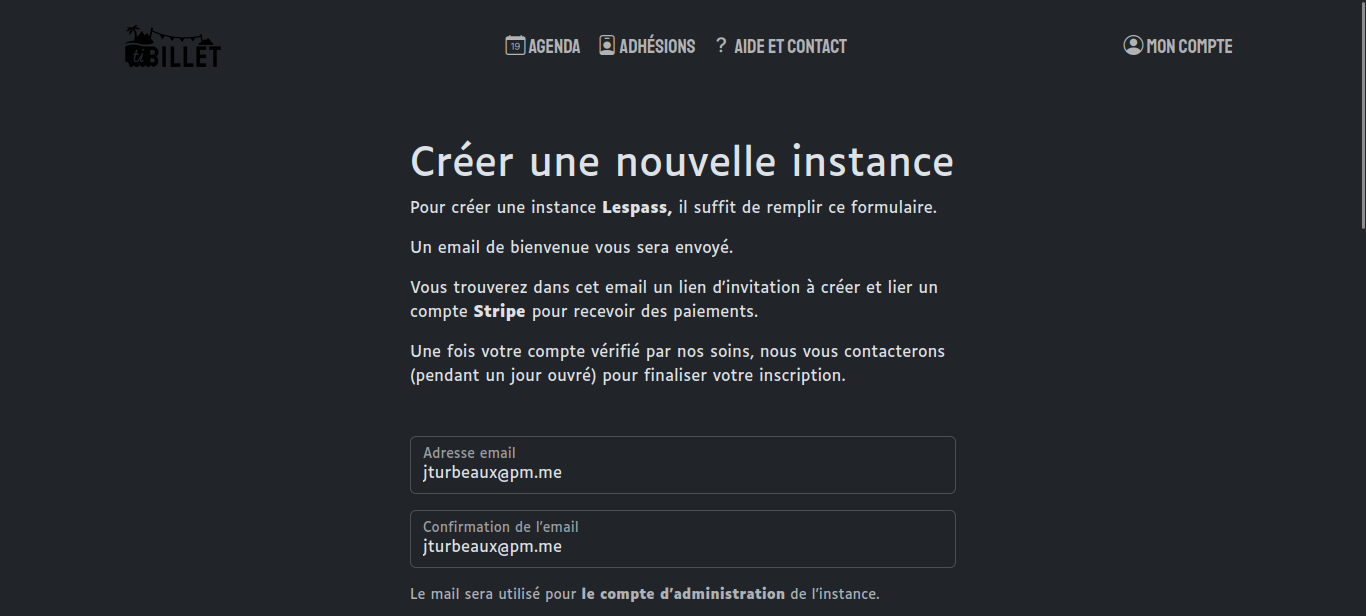
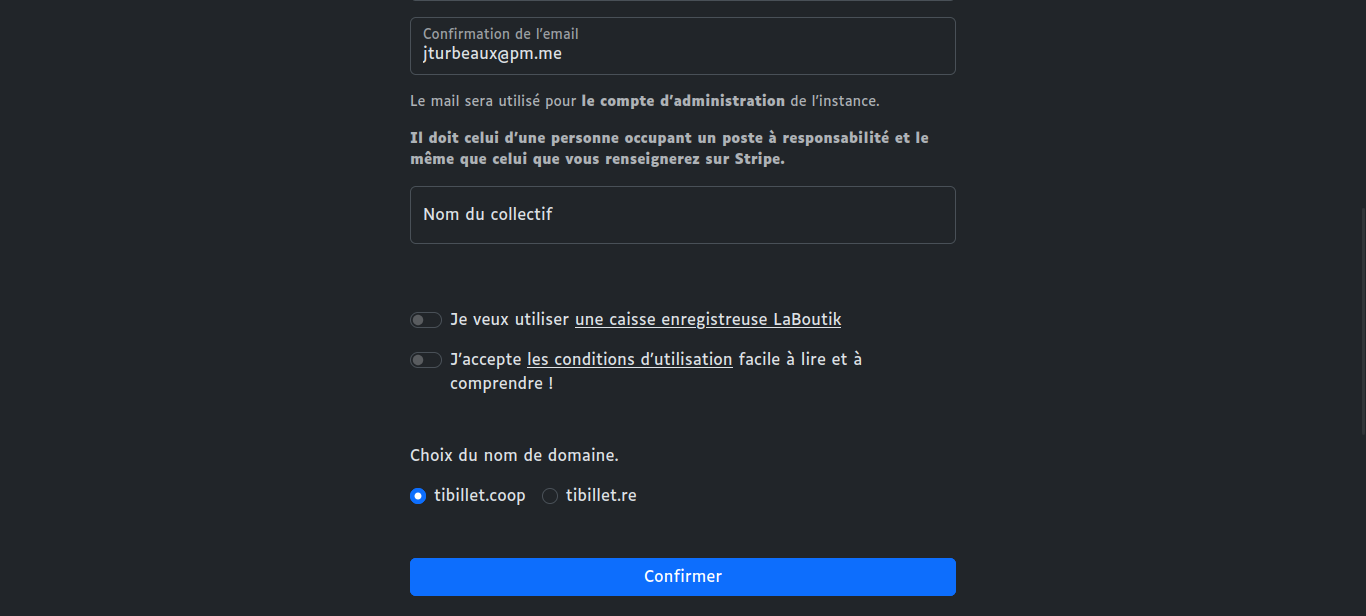
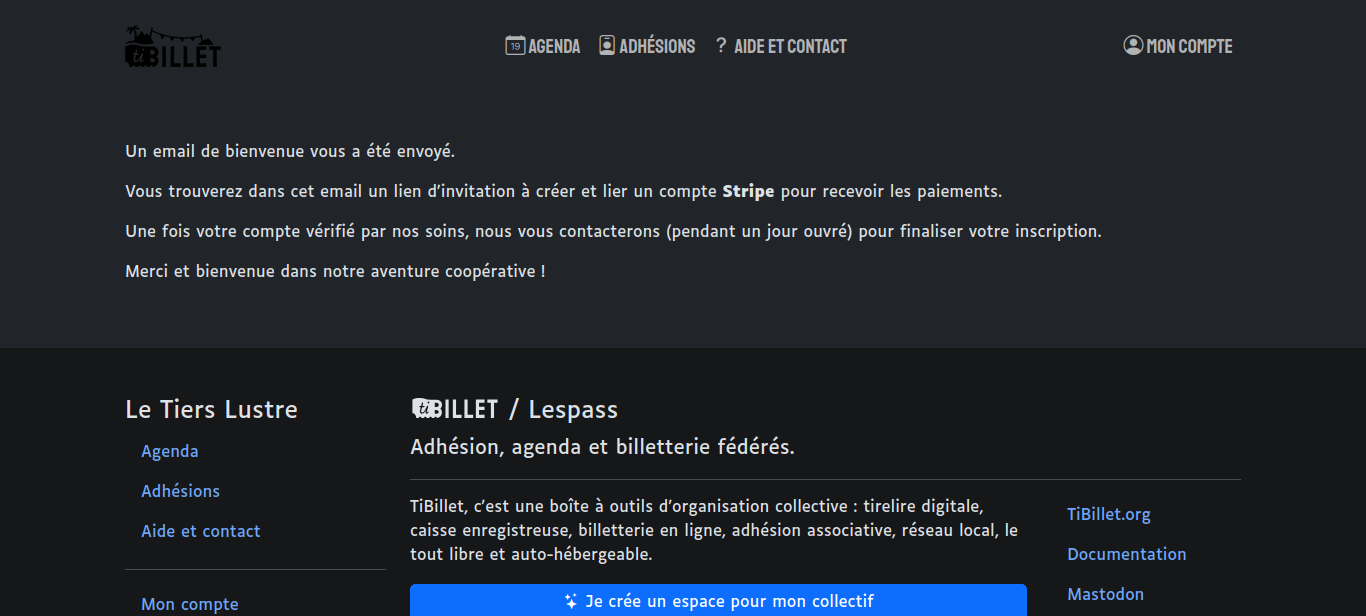

Stripe account creation
As previously specified, your Stripe account will enable you to manage your transactions and payments.
- Go to your e-mails (title: “TiBillet: Creation of a new space”).
- Click on the link "Validate your request and continue on Stripe ”.
- A Stripe page will open.
- Enter your e-mail address.
- Click on "Send ”.
- Your e-mail address is taken into account
- Choose a password
- Click on "Send ”.
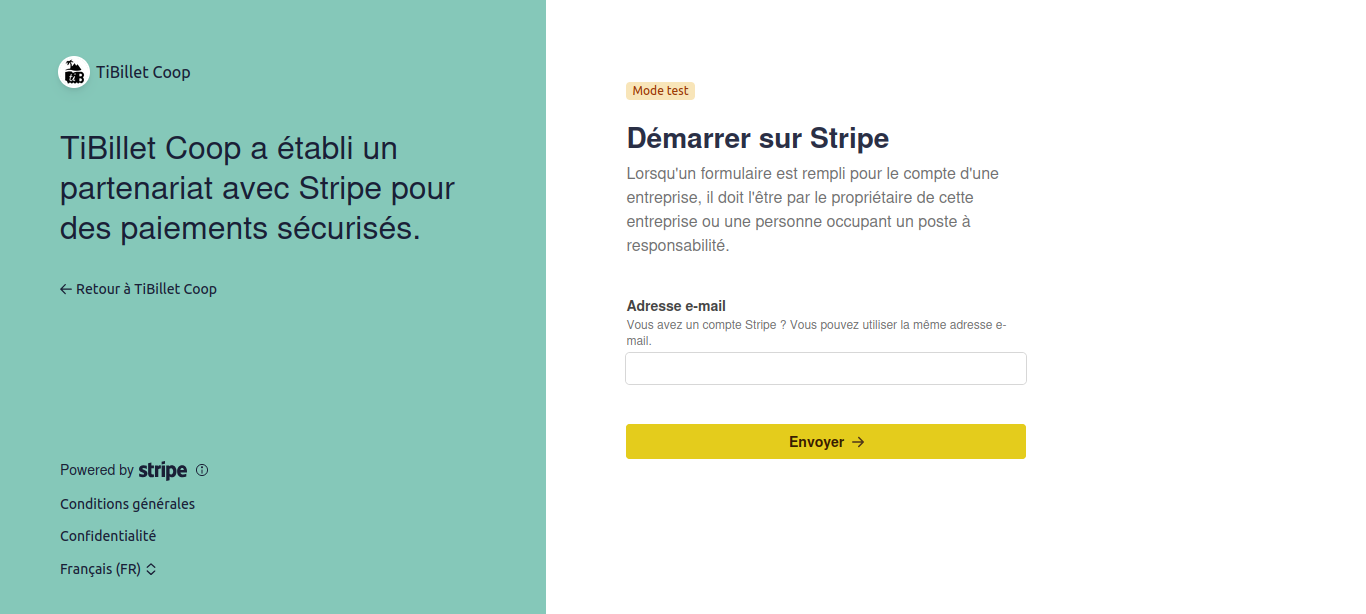
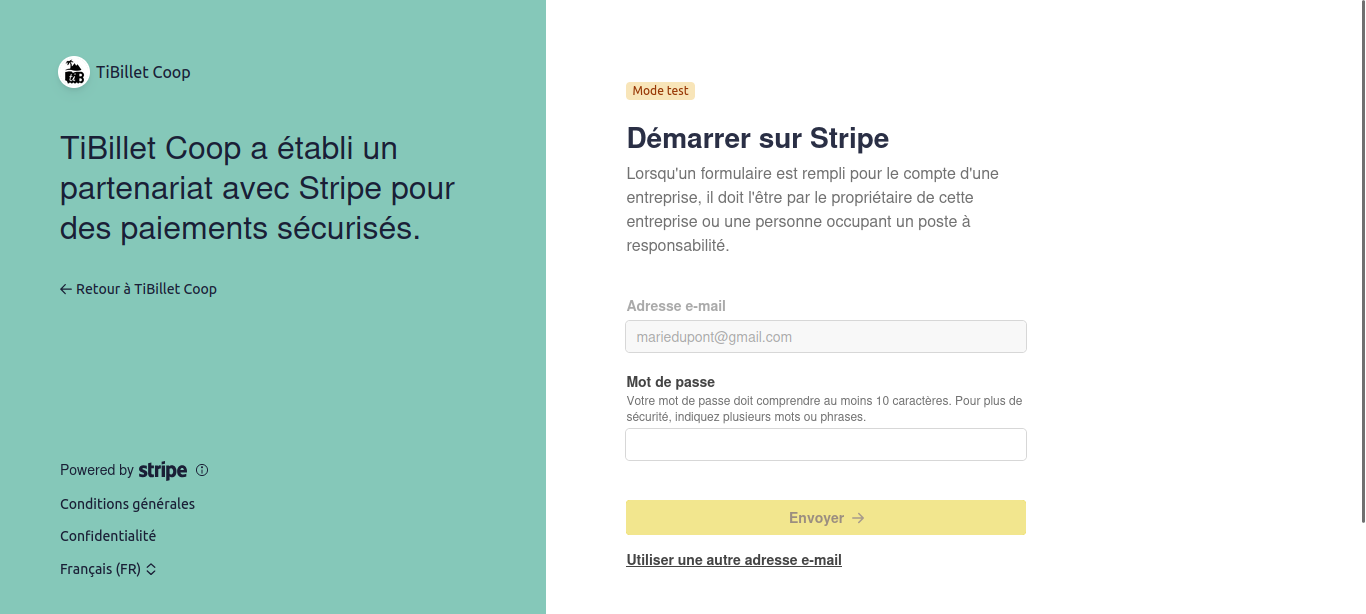
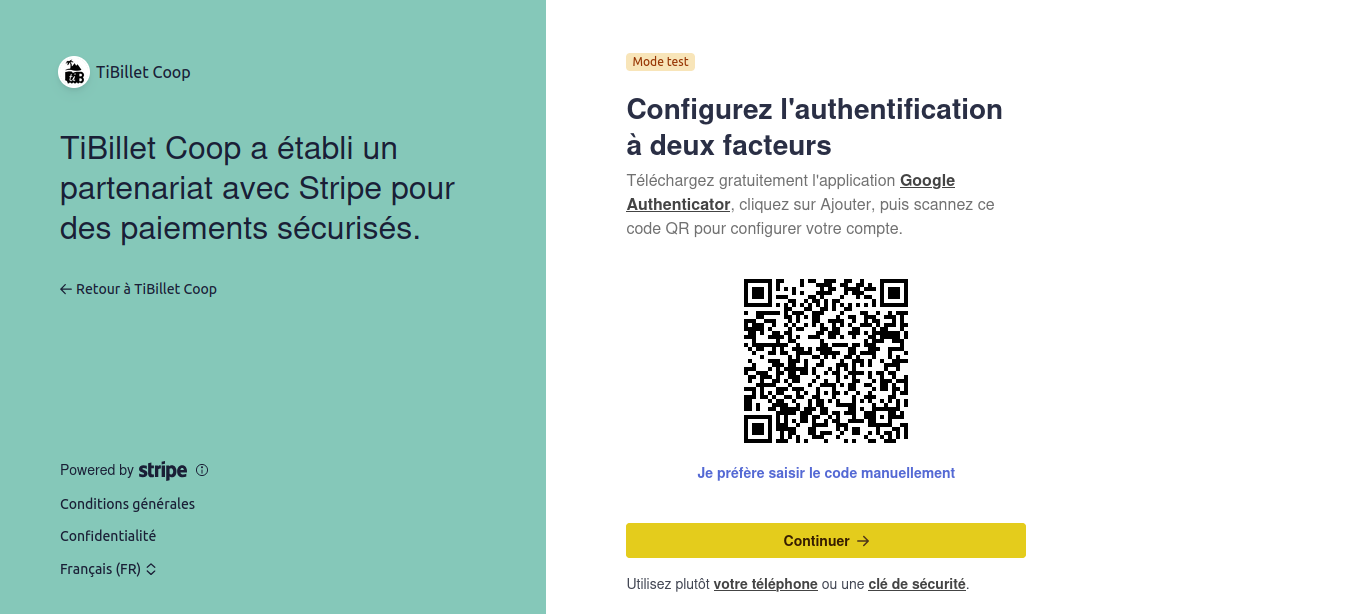
- Click "Continue ” (QR code and code authentication not required).
- An e-mail will be sent to you.
- Click on "Verify e-mail ”.
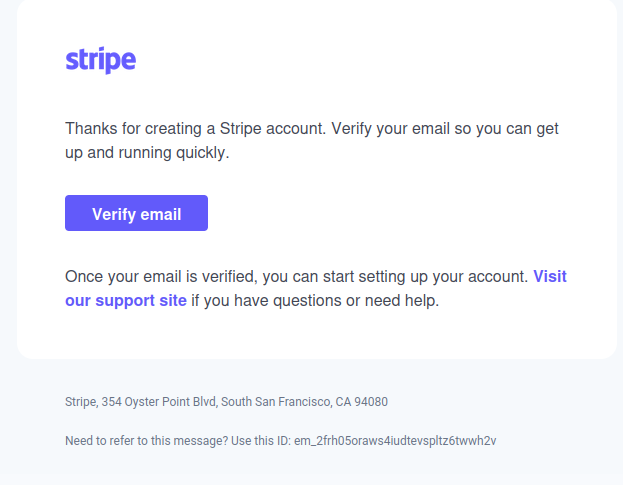
- A Stripe page opens.
- Click on "Create my company profile ”.

- Follow the steps and fill in the required information.
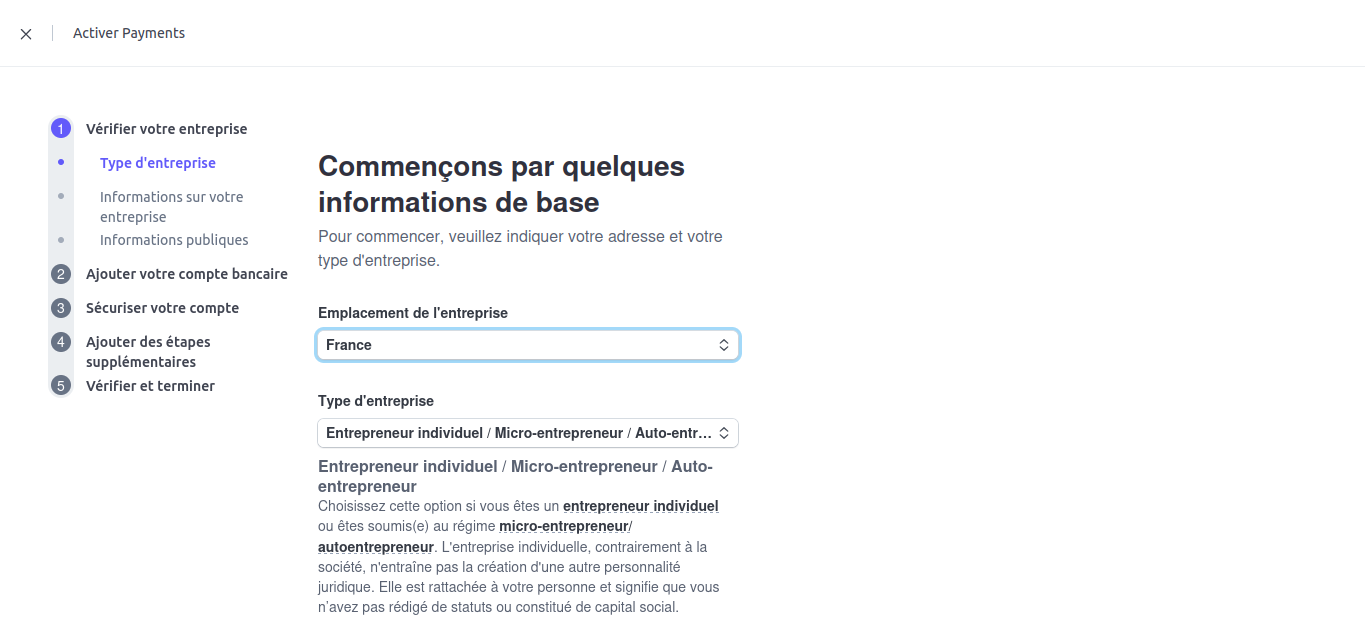
- Once you've filled in your details, click on "Accept and send ”.
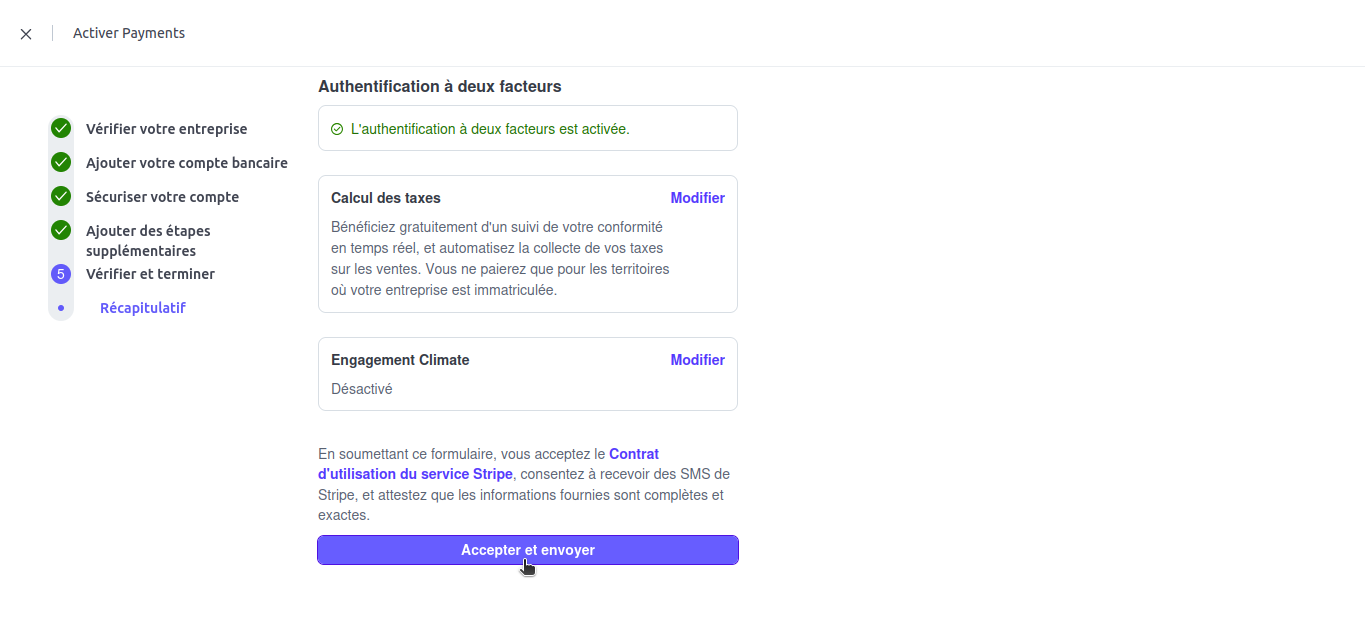
If your account has been created but you have not yet filled in your personal details
- Click on "Continue to Dashboard ”.
- Then click on "Start configuration ”.
- Follow the steps and fill in the requested information.
- Once your information is complete, click on "Accept and send ”.
note
Once your account has been verified by us, we'll contact you within one working day to finalize your registration, as your follow-up is very important to us.