Stripe Invoices
Simplify your billing process! TiBillet allows you to automatically generate and send Stripe invoices to your customers for their purchases.
Enabling Stripe Invoices
To enable the Stripe invoice functionality:
- Go to the Administration panel
- Navigate to Configuration
- In the Stripe section, check the box for "Send a stripe invoice"
- Save your changes
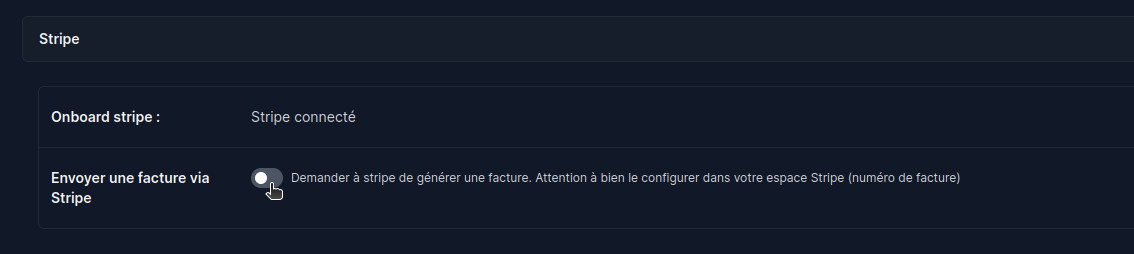
When this option is enabled, TiBillet will automatically create a Stripe invoice for each payment transaction (excluding subscriptions).
How It Works
When a customer makes a purchase and the Stripe invoice feature is enabled:
- The system creates a standard Stripe checkout session
- The invoice creation parameter is added to the checkout session
- After successful payment, Stripe automatically generates an invoice
- The invoice is sent to the customer's email address
- The invoice is also stored in your Stripe dashboard for record-keeping
Benefits of Stripe Invoices
- Professional Documentation: Provide customers with official payment records
- Automatic Delivery: Invoices are automatically sent to customers
- Compliance: Meet legal requirements for transaction documentation
- Record Keeping: All invoices are stored in your Stripe account
- Customization: Invoices include your organization's details
Viewing Invoices
You can view all generated invoices in your Stripe Dashboard under the "Invoices" section
Each invoice includes details such as:
- Customer information
- Items purchased
- Prices and quantities
- Taxes (if applicable)
- Total amount
- Payment date
Customer Experience
Your customers will receive an email with their invoice attached as a PDF after their purchase is complete. They can also access their invoices through their Stripe customer portal if you have enabled this feature.
Note: The Stripe invoice feature is only available for one-time payments, not for subscription payments which have their own recurring invoice system.